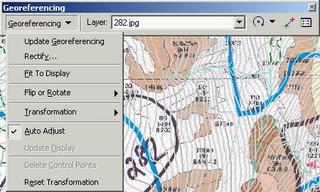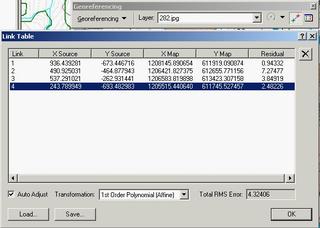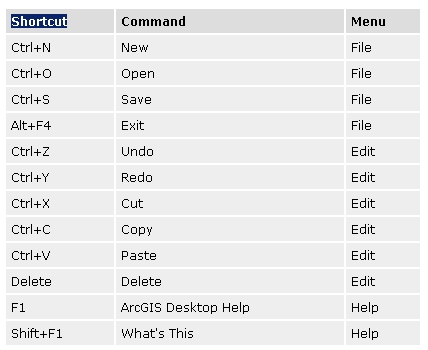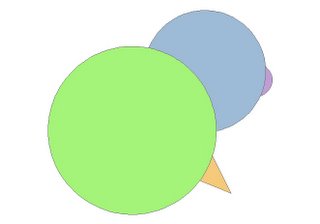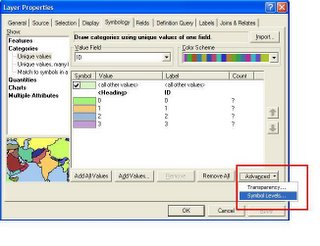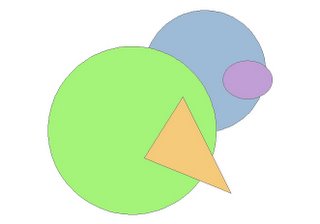It is impossible to accurately represent the spherical surface of the earth on a flat piece of paper. While a globe can represent the planet accurately, a globe large enough to display most features of the earth at a usable scale would be too large to be useful, so we use maps. Also imagine peeling an orange and pressing the orange peel flat on a table - the peel would crack and break as it was flattened because it can't easily transform from a sphere to a plane. The same is true for the surface of the earth and that's why we use map projections.
The term map projection can be thought of literally as a projection. If we were to place a light bulb inside a translucent globe and project the image onto a wall - we'd have a map projection. However, instead of projecting a light, cartographers use mathematical formulas to create projections.
Depending on the purpose of a map, the cartographer will attempt to eliminate distortion in one or several aspects of the map. Remember that not all aspects can be accurate so the map maker must choose which distortions are less important than the others. The map maker may also choose to allow a little distortion in all four of these aspects to produce the right type of map.
Conformality - the shapes of places are accurate
Distance - measured distances are accurate
Area/Equivalence - the areas represented on the map are proportional to their area on the earth
Direction - angles of direction are portrayed accurately
A very famous projection is the Mercator Map.
Mercator
Geradus Mercator invented his famous projection in 1569 as an aid to navigators. On his map, lines of latitude and longitude intersect at right angles and thus the direction of travel - the rhumb line - is consistent. The distortion of the Mercator Map increases as you move north and south from the equator. On Mercator's map Antarctica appears to be a huge continent that wraps around the earth and Greenland appears to be just as large as South America although Greenland is merely one-eighth the size of South America. Mercator never intended his map to be used for purposes other than navigation although it became one of the most popular world map projections.
During the 20th century, the National Geographic Society, various atlases, and classroom wall cartographers switched to the rounded Robinson Projection. The Robinson Projection is a projection that purposely makes various aspects of the map sightly distorted to produce an attractive world map. Indeed, in 1989, seven North American professional geographic organizations (including the American Cartographic Association, National Council for Geographic Education, Association of American Geographers, and the National Geographic Society) adopted a resolution that called for a ban on all rectangular coordinate maps due to their distorion of the planet. .
Robinson Projection